Shared folders in OneDrive let you access and collaborate on files with your team. When set up via Teams, these folders automatically sync to your OneDrive, ensuring everyone in the group can work with the latest documents securely.
FAQ

Your Microsoft profile stores your photo, contact details, and password, and it appears across Microsoft 365 apps like Teams, Outlook, OneDrive, and Office. Updating it ensures your information is current and consistent. We explain how to quickly change your profile picture, contact info, and password.
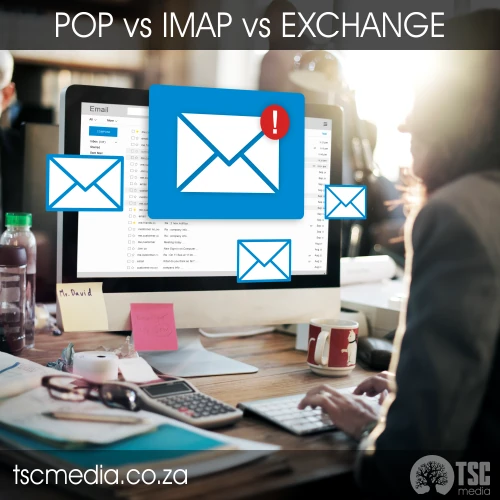
Choosing how your email is set up can affect how easily you access your messages, how much hosting space you use, and how safe your data is if your computer crashes. This guide explains the difference between POP, IMAP and Exchange emails and helps you decide which one works best for your needs.

Many users confuse Microsoft Office, Microsoft Windows, and their licensing. This guide aims to explain the differences between these products, how they are licensed, and which Microsoft Business Licence best suits your needs. As a registered Microsoft Partner, TSC Media is here to assist you in making the right choice. Please note that Microsoft licensing is separate from the hosting services we offer.

When you're away and want to inform clients that you're out of the office, setting up an auto responder is essential. For email accounts hosted with TSC Media, this can be easily done via cPanel Webmail without the need for a Microsoft Exchange licence. Follow these simple steps to configure your auto responder.

Disk space management is crucial for smooth hosting performance. If your webmail is using excessive disk space, follow these steps to manage and clear it efficiently using Roundcube. Alternatively, contact us to upgrade your hosting plan, which will provide additional disk space.

Setting Up Your Email Account in Outlook:
The Classic Way
So you have received your email settings from us and are now asking yourself, "How do I set up my email?" This guide will walk you through the traditional method of configuring your email account in Microsoft Outlook. While modern methods often involve simplified setups, the manual process can be helpful for troubleshooting or specific configurations.


